Ensure
that SPACE GASS is not running on this computer.
Click
here to download the Titan Utility tool installer and, when finished,
run the downloaded file to install it.
Run
the Titan Utility tool via the Start button => All Programs =>
Titan Licence Manager => Utility Tool and then select the "Client Reset" tab.
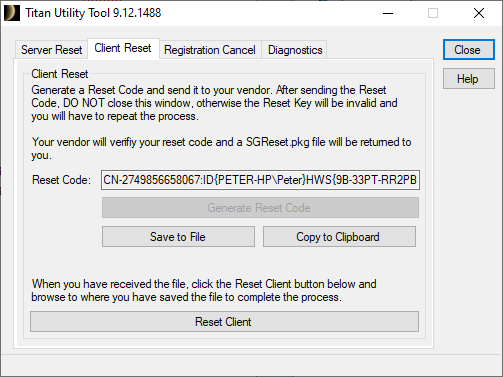
Click
the "Generate Reset Code"
button and then paste the generated "Reset
Code" into an email and send it to admin@spacegass.com.
This is not an automated service
and so please also include your contact details in the email so that
you can be identified.
Leave
the Titan Utility tool open until you receive a reset package
by return email.
Save the reset package (called SGReset.pkg)
you received by email into a temporary folder or onto your desktop.
Click the "Reset Client" button, browse to the folder you saved the reset package into in the previous step and then click OK.