Convert load axes
Member and plate loads can be specified in local or global axes. Loads in local axes are orientated relative to the local axes of the member or plate they are applied to, whereas loads in global axes are orientated relative to the global axes of the model.
This tool lets you convert loads from local to global or vice-versa. In order to convert loads you should select some members or plates, right-click and then select "Loads" => "Convert Load Axes" from the popup menu that appears. In the form that appears below you can then select the load cases and/or load categories to be converted as well as the axes to convert to.
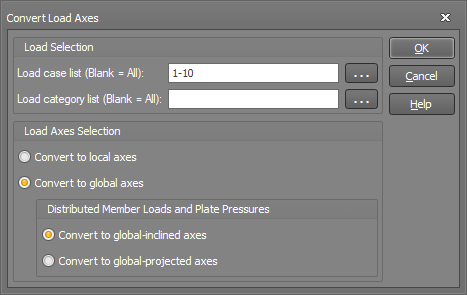
When converting to global axes you can choose between global inclined or global projected. Note that for global inclined axes the total load is equal to the load per unit length (or per unit area for plate pressures) multiplied by the distance between the start and finish load positions (or the plate area), whereas for global projected loads the total load is equal to the load per unit length (or per unit area) multiplied by the projected distance (or projected area) normal to the load direction.
You should be careful when converting member distributed loads or plate pressure loads to global projected because if the projected length or projected area for a particular load approaches zero then the load will approach infinity. In this case a message is displayed and the load is not converted.